As an audio engineer, I’ve found the equalizer, or EQ, is key. It’s all about making the sound just right. Every change you make affects the sound, like a game of chess.
Mastering EQ means always checking and tweaking. It’s like surgery, making small changes carefully. The low end can be tricky, needing just the right amount of bass. But with tools like BASSROOM, I can get it right, making sure my recordings sound great.
The Fundamentals of Mastering EQ
Mastering EQ is key to shaping a track’s final sound. It’s more than just adjusting frequencies. It’s an art needing a sharp ear and deep knowledge. Mastering EQ affects the whole sound, unlike mixing which focuses on parts.
Subtle Nuances and Ripple Effects
Mastering EQ is very subtle. Small changes can make a big difference. They add clarity and depth to the sound. These small tweaks change the sound’s character across all frequencies.
Visual Aids and EQ Curves
Tools like the white EQ line in Mastering The Mix’s REFERENCE plugin help a lot. They show exactly what EQ changes you need. With these tools, you can make sure your EQ is right, getting the sound just right.
| Fundamental EQ Considerations | EQ Nuances and Ripple Effects | Visual Aids and EQ Curves |
|---|---|---|
|
|
|
Strategic EQ Adjustments

Mixing audio is like finding the perfect balance. Mastering EQ is key to this balance. As an engineer, I’ve found that strategic EQ tweaks are vital for a balanced sound.
It’s important to focus on the track’s dynamic parts. This lets me see how EQ settings work and make changes. It keeps the sound consistent and strong from start to end.
Referencing and Benchmarking
Referencing is a big help in mastering. I compare my track to a well-balanced one to adjust EQ. Tools like REFERENCE show how my track matches up.
Keeping a ±3dB level difference with the reference is a good goal. This means the sound is very similar. Bigger differences let me shape the sound more, pushing EQ to get the sound I want.
The Importance of Dynamic Sections
Dynamic EQ sections are key in mastering. They help make sure EQ works well across all frequencies. This creates a strong and unified sound.
With strategic EQ, I can enhance clarity in the midrange or control the low-end. This makes my mixes sound their best. Referencing, benchmarking, and using dynamic EQ help me create balanced and engaging audio.
The Low-End Dilemma
Mastering the low-end can be tricky. Too much bass makes a track sound boomy. Too little bass lacks power and presence. This problem is hard for home studio engineers, where room acoustics can mess with low frequencies.
Room Acoustics and Monitoring Challenges
Room modes affect how we hear low frequencies. These can make some bass too loud and others too soft. This makes it hard to get the low-end right. Home studio monitors often don’t help, making low-end sound off.
BASSROOM: The Low-Frequency Savior
The BASSROOM plugin from Mastering The Mix solves this problem. It uses a new algorithm that mimics how we hear sound. This lets engineers shape bass clearly and precisely, even in bad rooms. BASSROOM gives a strong, balanced low-end, no matter the room.
EQ in Audio: The Art of Subtle Boosts and Cuts
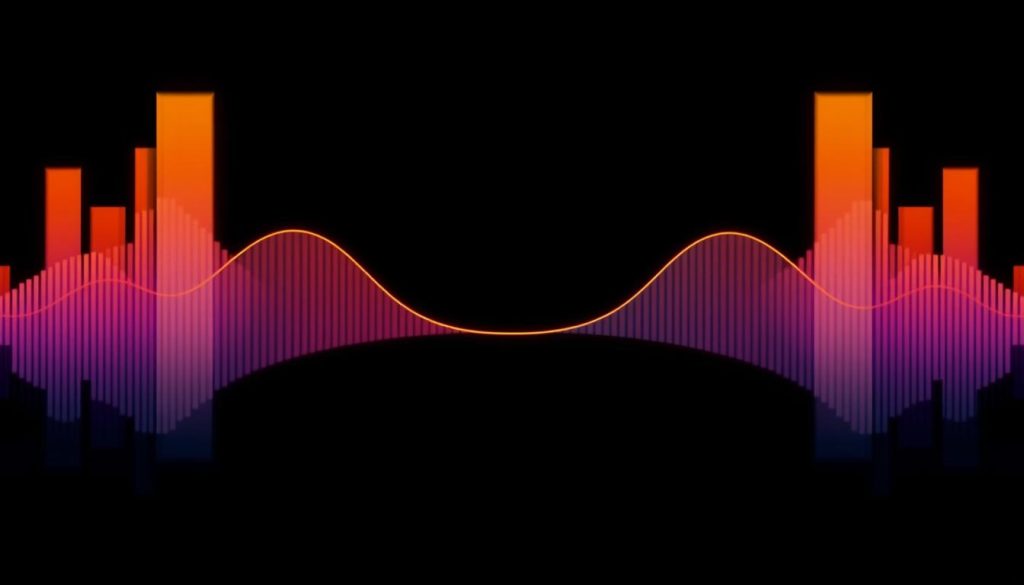
As a pro audio engineer, I’ve learned that the key to a great mix is in EQ’s subtle touches. Broad strokes can harm your mix. A delicate touch unlocks your audio’s full potential.
Keep EQ changes on the master channel under 4dB, boosting or cutting. Going beyond that, rethink your mix before mastering. The aim is to make small, precise changes that improve the sound without harming the mix’s parts.
I often use the MIXROOM plugin from Mastering The Mix for precise EQ work. It lets me adjust mid and high frequencies with great precision. It also allows me to fine-tune the mid-side settings for each EQ band. This control is key for making subtle EQ changes.
By using subtle EQ boosts and cuts, I can enhance each track’s frequencies. This balance is crucial for taking a mix from good to great.
Mastering refines and polishes your earlier work. With a sharp eye and a light touch on the MIXROOM plugin and mid-side EQ, you can make your audio sound professional.
Output Gain Matching
When mixing audio, I always focus on output gain matching. It’s key to make sure levels are even before and after EQ adjustments. Our ears think louder sounds are better, which can make us pick the louder mix.
Avoiding Loudness Bias
To fight this bias, I use tools like MIXROOM and BASSROOM. They help me match the levels after EQ to before EQ levels. This way, I make choices based on sound quality, not volume.
Keeping an eye on output gain helps me shape the sound right. I avoid volume changes that could mess up my mix. This focus ensures my mixes are engaging and move listeners.

