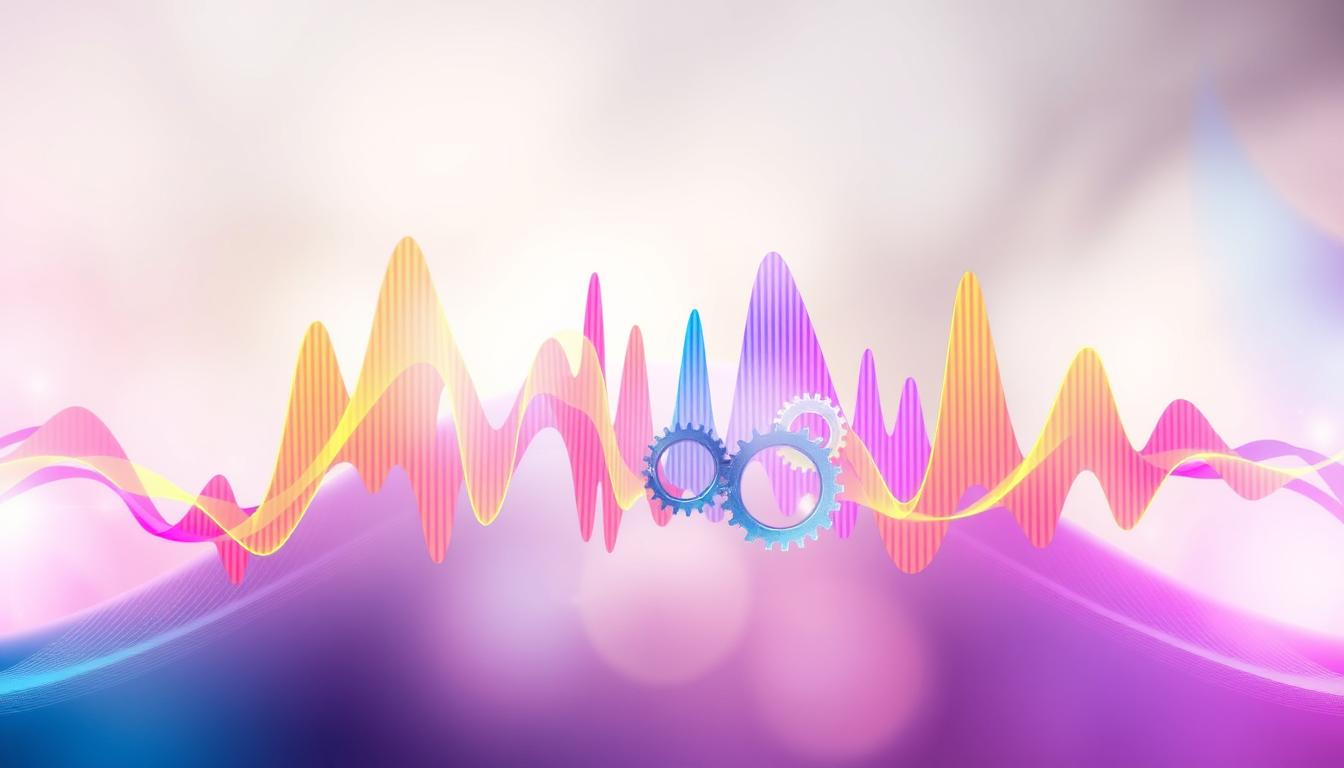As a music producer, I’ve learned how important audio compression is. It helps shape the sound of a mix. It lets me control the loudness of tracks, making them sound better together.
In this article, I’ll explain how compression works and why it’s key in music production. I’ll also share my best tips for using it to improve your mixes.
Understanding compression is important, whether you’re new or experienced in audio engineering. It helps manage loudness and create a professional sound. Let’s explore how to use this tool to enhance your music.
What is Audio Compression?
Audio compression is key in music production. It shapes the sound and dynamics of your recordings. It reduces the difference between loud and quiet parts of a track.
Understanding Dynamic Range Compression
Compression helps control the loud parts and even out the quiet ones. It makes the quiet parts clearer. This creates a balanced sound.
How Compression Evens Out Audio Levels
Compression adjusts the volume when the signal gets too loud. It reduces the difference between the loudest and quietest parts. This makes the sound consistent and polished, keeping the performance’s natural feel.
| Compression Characteristics | Effect on Audio Signals |
|---|---|
| Dynamic Range | Reduced, creating a more even and controlled sound |
| Transients | Tamed, preventing the loudest peaks from dominating the mix |
| Sustain | Evened out, allowing quieter details to be heard more clearly |
Why Use Audio Compression in Music Production?

Audio compression is key in music production. It balances the loud and quiet parts of a song. This makes sure everything in the mix is heard clearly.
Managing Dynamics for a Balanced Mix
Compression helps control the loud and soft parts of music. It makes the sound more even. This makes mixing easier.
It’s great for drums, bass, and vocals. It makes these sounds work better together. This leads to a polished sound in music production.
| Instrument | Compression Benefits |
|---|---|
| Drums | Evens out loud hits and quiet decay |
| Vocals | Smooths out volume variations between breaths and phrases |
| Bass Guitar | Tames the attack and boosts the sustain for a more consistent tone |
Using compression in mixing makes the final sound balanced. Each part has its own place in the music.
compression tips

Using audio compression well needs a careful touch. As a producer, knowing how compression changes your audio’s transient and sustain is key. By adjusting the compressor settings, you can make your tracks sound better.
Controlling Transients with Precision
Compression helps control a sound’s attack and release times. The right attack time keeps your drums and other sounds punchy. Adjusting the release time makes sounds smooth and balanced in your mix.
For a natural sound, focus on the attack time and release time settings. Try different settings to find what works best for your audio. This way, you avoid over-compressing and keep the sound’s original character.
Shaping Sustain for Expressive Performances
Compression also shapes the sustain of your audio. By tweaking the ratio and threshold controls, you can change how long a sound lasts. This lets you add emotion to your performances.
A higher ratio and lower threshold can make a guitar or vocal sound more dynamic. A lower ratio and higher threshold can stop sounds from lasting too long. This keeps your mix clear and clean.
As you get better at compression, aim for the right balance between transient shaping and sustain control. Mastering these skills will help you make mixes that sound great and are fun to listen to.
Anatomy of a Compressor
Audio compression is key in music production. Knowing the main parts of a compressor helps you use it better. At its core, a compressor has controls that let you change your audio’s dynamics.
The threshold is the first important part. It sets when the compressor starts working, lowering the sound above this level. Changing the threshold is key to how much compression you use.
The ratio then decides how much the compressor cuts the sound once it hits the threshold. A high ratio means more compression, while a low ratio gives a gentle effect.
- The attack and release times control when the compressor acts. The attack is how fast it starts working when the sound goes over the threshold. The release is how long it takes to stop compressing.
- Last, the gain control helps bring back the lost volume from compression, keeping your sound level steady.
| Control | Function |
|---|---|
| Threshold | Determines the level at which the compressor kicks in |
| Ratio | Determines the amount of gain reduction applied to the signal |
| Attack | Controls how quickly the compressor responds to the signal exceeding the threshold |
| Release | Determines how long it takes for the compressor to return to the unaffected level |
| Gain | Allows you to make up for the volume reduction caused by compression |
Learning about these main compressor controls is the first step in mastering dynamic range compression. This helps you shape your audio perfectly.
Adjusting Compressor Settings
Learning how to use audio compression is key. As a pro producer, I know adjusting compressor settings is vital. It makes your sound professional and ready for the radio.
Setting the Ratio and Threshold
The threshold tells the compressor when to start working. The ratio sets how much it reduces the sound. It’s important to find the right spot for these settings.
I usually start with a threshold around -20 dB and a ratio of 3:1 or 4:1. This keeps the sound dynamic but controls loud peaks. Then, I adjust the settings for the specific sound I’m working with.
Dialing in Attack and Release Times
Attack and release times are key to compression. Attack is how fast the compressor reacts, and release is how it goes back to normal. For instruments, I use a slow attack to keep the natural sound.
Vocals work better with a quick 6ms attack to catch the loud parts. Release times start at 60ms and can be changed for the sound you want. It’s all about practice to get it right.
Mastering compressor settings takes time but is worth it. By adjusting the threshold, ratio, attack, and release, you can shape your audio. This makes your mix sound professional and polished.
Common Compression Mistakes to Avoid
As a producer, watch out for common mistakes with compression. One big error is picking an attack time that’s too fast. This makes drums sound flat and lifeless. Also, setting the threshold too low means the compressor never fully releases. This results in an unnatural, pumping sound.
It’s also important not to just use compression for big dynamic swings. In these cases, automation or clip gain might work better. Knowing about overcompression, attack too fast, and threshold too low helps you avoid compression mistakes. This way, you can get a polished, professional sound in your mixes.
Mastering compression takes time and practice. But, being careful about improper compression pitfalls helps a lot. With a bit of care and attention, you can dodge the most common compression errors. This will help you produce mixes that are balanced, dynamic, and true to your vision.